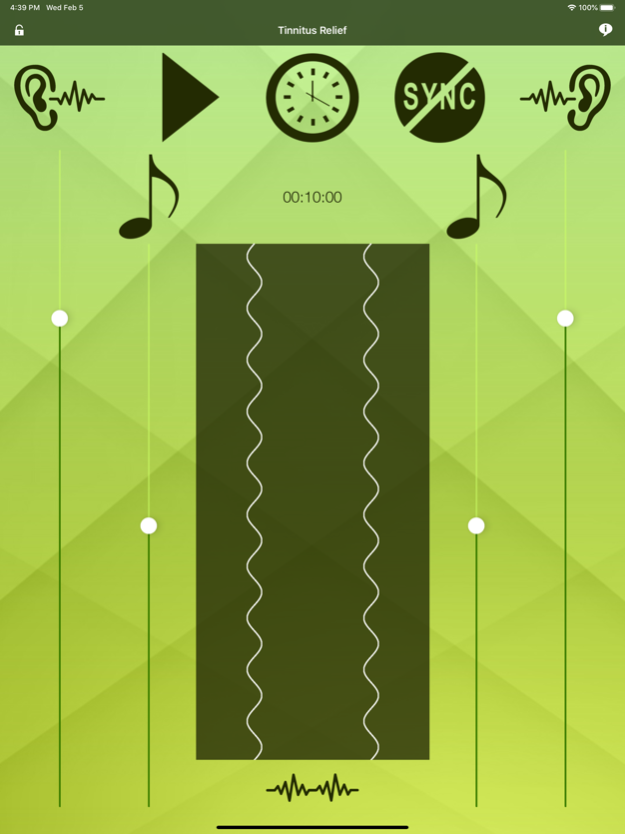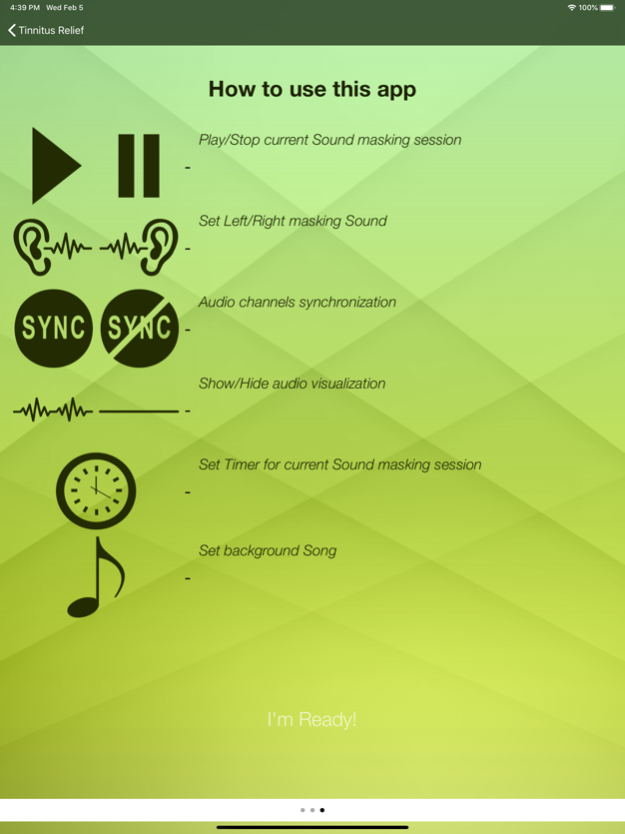Tinnitus Relief Sound Masking 1.2
Free Version
Publisher Description
What is tinnitus?
Tinnitus is the perception of a sound within the ear, without a real sound being actually emitted from outside the auricle.
Some people do not find this condition to be of disturbance, while for others it can be extremely annoying as it is perceived as a constant whistle, buzz in the head or hiss that distracts the brain and diverts its capacity of concentration from everyday tasks.
The ear's educational treatments for tinnitus are based on sound therapy. During the latter, the patient listens to an artificially generated sound as similar as possible to the one his ear perceives for 4 to 6 hours a day. This sound masking mitigates the perception of sound, re-establishing a new threshold to auditory experiences.
If the audio treatment is continued for 6 weeks straight, the symptoms of tinnitus are lessened considerably, and even appear to disappear completely.
How to use this app
Tinnitus Relief Sound Masking System is avery modern system to find your tinnitus and provide a remedy. Wear some headphones. Select a masking sound from the list, choosing the one that most of all resembles the one perceived by your ears.
Emit the sound by pressing the “Play” button. Adjust your volume until you feel like your tinnitus has completely disappeared. You can act only on a single audio channel or on both. You can also add music to make your experience more enjoyable.
The app has a library of noises available to mask your ear noise (7 are free, the others can be unlocked with the “Premium” package). You can find 5 environmental noises, 9 beep sounds (from 174 to 963 Hz), white and pink noises, 6 ambiental and nature noises (air conditioning, fan, hair dryer, vacuum cleaner, rain and water sounds).
And here is the list of available songs to relax your ears and your head more (2 are free, the others can be unlocked with the “Premium” package):
Serenity (new age music) (free)
Soothing Melody (new age music)
Calming Sounds (new age music)
Total Relaxation (new age music)
Dreams (new age music)
Relaxing Piano Music (piano music) (free)
The Pianist (piano music)
Classical Meditation (piano music)
Slow Symphony (piano music)
Emotions (piano music)
We confide this app can give you relief and help to fight some tinnitus symptoms. For any suggestion or request about this app, contact us at support@rehegoo.com
Disclaimer
This app is not intended to be a medical treatment. No part of this app or of its contents should be considered as a medical advice or diagnosis. No contents of this app should be interpreted as a substitute for medical consultations or treatments. No part of this app is meant to replace medical equipments or supplements. If you think you suffer of tinnitus, we suggest you to see an audiologist. Use this app and all contained sounds at your own risk and under your own responsibility.
Feb 5, 2020
Version 1.2
◉ Thank You for using our application!
◉ Minor bug fixes!
◉ General Improvements!
About Tinnitus Relief Sound Masking
Tinnitus Relief Sound Masking is a free app for iOS published in the Health & Nutrition list of apps, part of Home & Hobby.
The company that develops Tinnitus Relief Sound Masking is Rehegoo. The latest version released by its developer is 1.2.
To install Tinnitus Relief Sound Masking on your iOS device, just click the green Continue To App button above to start the installation process. The app is listed on our website since 2020-02-05 and was downloaded 3 times. We have already checked if the download link is safe, however for your own protection we recommend that you scan the downloaded app with your antivirus. Your antivirus may detect the Tinnitus Relief Sound Masking as malware if the download link is broken.
How to install Tinnitus Relief Sound Masking on your iOS device:
- Click on the Continue To App button on our website. This will redirect you to the App Store.
- Once the Tinnitus Relief Sound Masking is shown in the iTunes listing of your iOS device, you can start its download and installation. Tap on the GET button to the right of the app to start downloading it.
- If you are not logged-in the iOS appstore app, you'll be prompted for your your Apple ID and/or password.
- After Tinnitus Relief Sound Masking is downloaded, you'll see an INSTALL button to the right. Tap on it to start the actual installation of the iOS app.
- Once installation is finished you can tap on the OPEN button to start it. Its icon will also be added to your device home screen.